Stay Safe. Stay Apart.
Our Brand New Covid-19 Range

3-Ply Disposable Face Mask
The Disposable 3-Ply Face Mask is ideal for mouth and nose protection during this pandemic. Our 3-layer, comfortable masks come equipped with ear loops. This product is sold in packs of 50 and comes in a sealed plastic sleeve encased in a box. These masks are not sold individually due to the risk of contaminating the masks.

KN 95 Face Masks (5 Layers)

Premium Face Shields - Branded / Unbranded

Non-Slip Floor Decals

Sanitiser Station

Entrance Portal
COVID-19 Design Template Packs
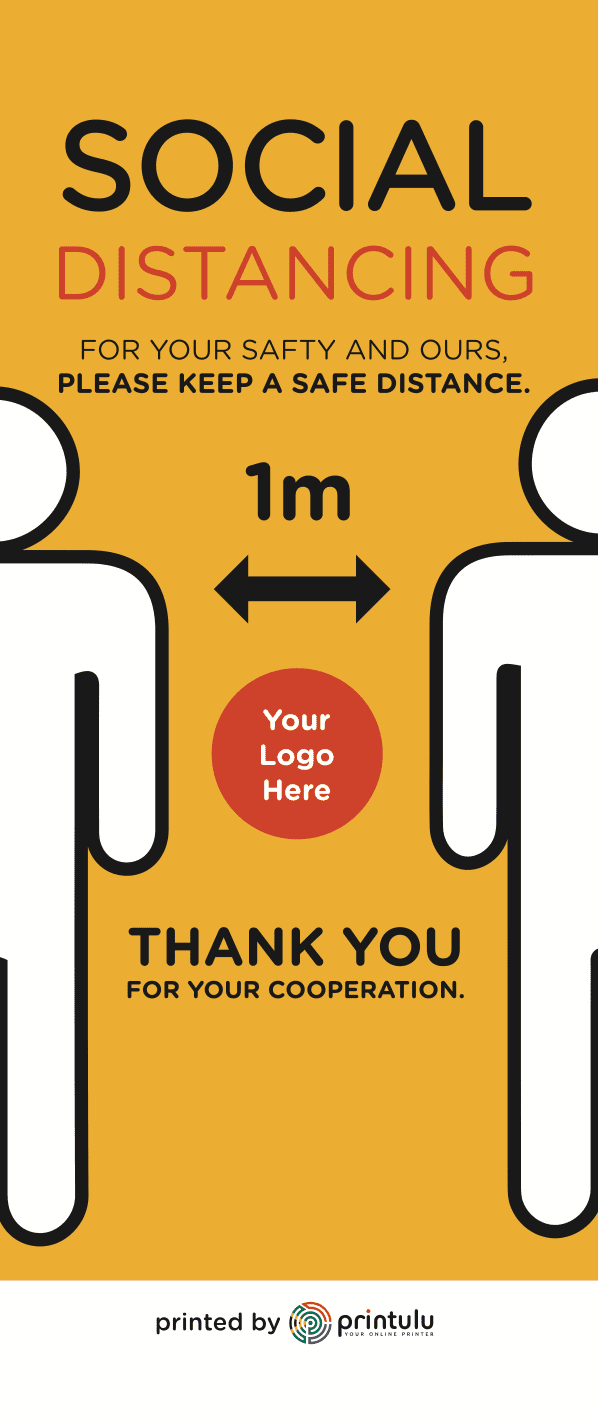
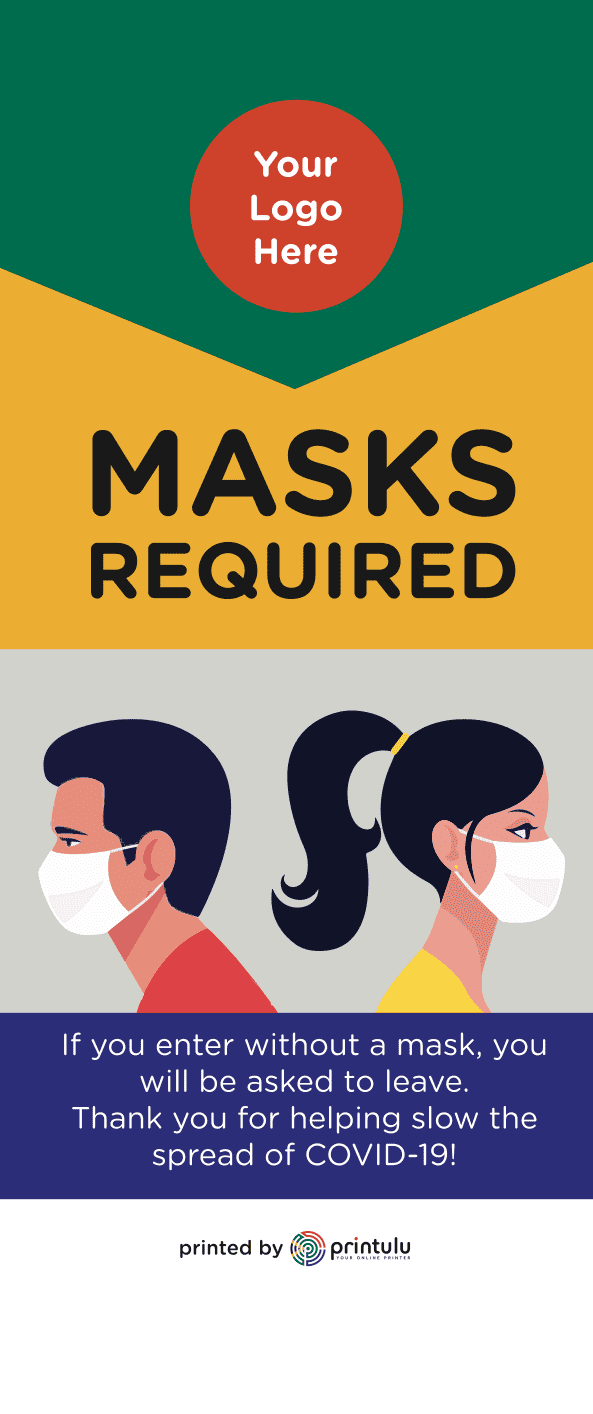

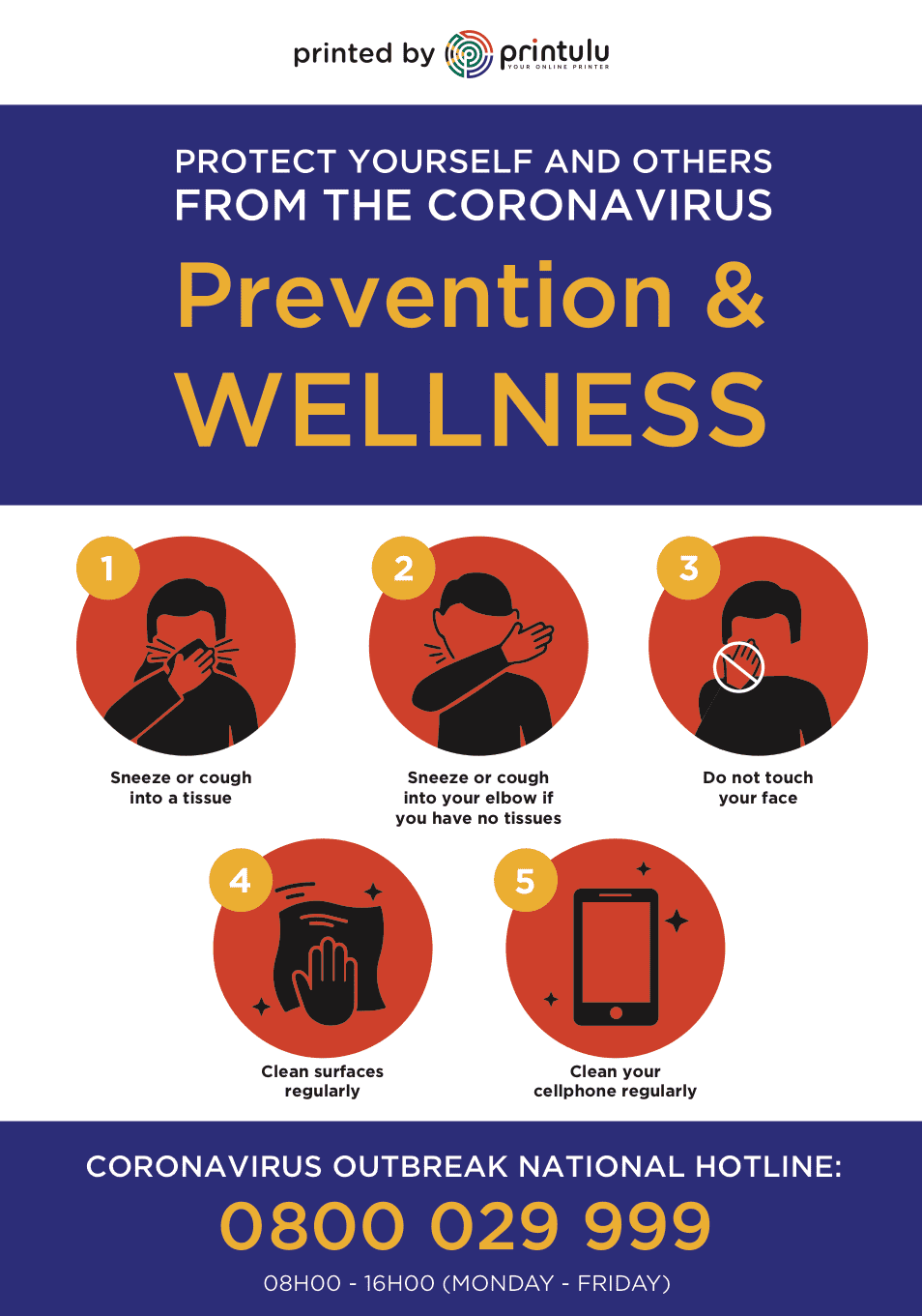

What Paper to Print Business Cards On
by Jeanne | March 22, 2024 | All Topics, Business Cards | 0 Comments
Flyer Design: Creating Eye-Catching Flyers Every Time
by Jeanne | January 22, 2024 | All Topics | 0 Comments
10 Commandments of Printing
by Jeanne | September 28, 2023 | All Topics, Design Tips, Popular | 0 Comments
Flyer Templates: Creating Ready-to-Use Designs
by Jeanne | May 30, 2023 | All Topics | 0 Comments
Flyers Unleashed: An Unparalleled Resource
by Jeanne | May 29, 2023 | All Topics, Flyers | 0 Comments
The Complete Guide to Printing:
by Jeanne | March 10, 2023 | All Topics, Printing | 0 Comments
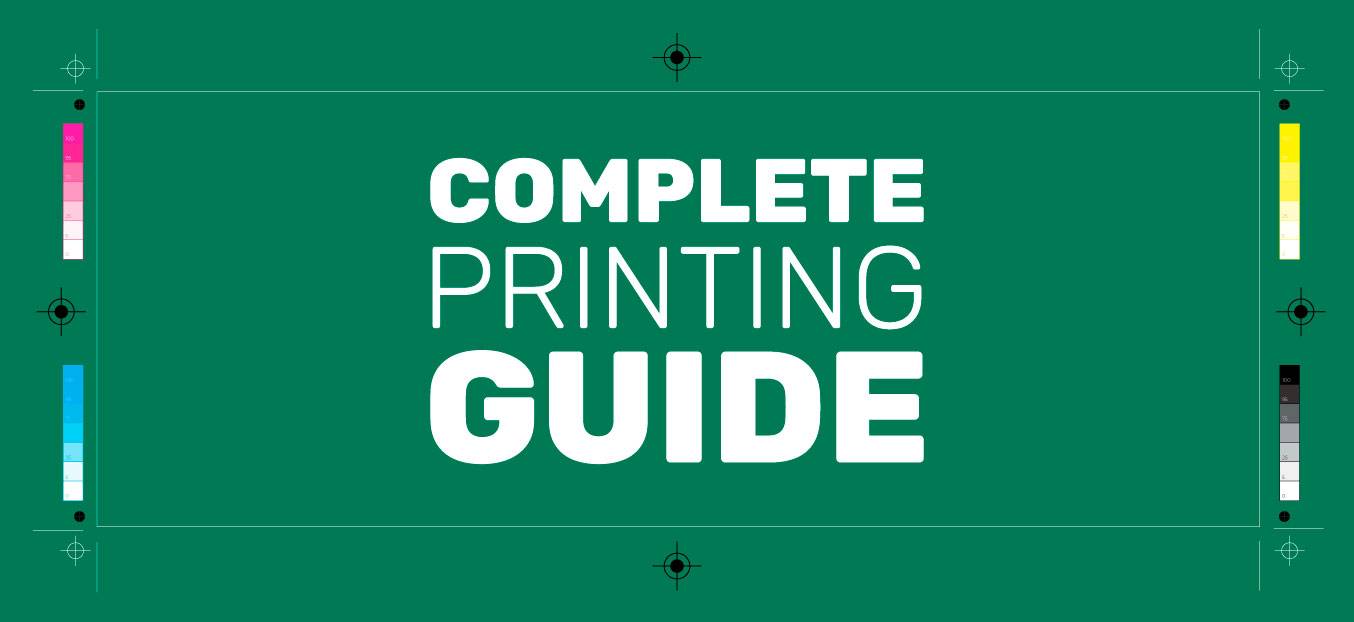
If you’re looking for a one-stop shop for all your print and design needs, look no further. Our team specialises in complete print and design services, offering everything from business cards and flyers to logo creation and branding. Whether you’re a small business looking to establish your brand or a large corporation in need of high-quality marketing materials, we’ve got you covered. With our attention to detail and commitment to customer satisfaction, you can trust us to bring your vision to life. Get in touch with us today to see how we can help with your complete print and design needs.
Printing has become an essential part of our everyday lives. Whether it’s printing brochures for work or creating beautiful pictures for your home, understanding the ins and outs of printing technology is crucial. In this comprehensive guide, we will take you through everything you need to know to make the most out of your printing experience.
If you’re looking for a comprehensive guide to commercial printing in 2023, you’ve come to the right place. From choosing the right printing materials to understanding the latest industry trends, our 2023 commercial printing guide has got you covered. Whether you’re a small business owner or a marketing professional, this guide will provide you with the information you need to make informed decisions about your printing needs. Stay ahead of the game and make the most of your printing budget with our expert tips and insights.
Understanding the basics of printing
Before we dive into the exciting world of printers and printing materials, let’s take a step back and explore the rich history of printing technology. From the invention of the printing press to the modern digital printers we use today, we’ll uncover the fascinating journey of this revolutionary invention.
The history of printing can be traced back to ancient times when various cultures developed methods to reproduce text and images. The ancient Egyptians used hieroglyphics carved into stone and later developed papyrus, a precursor to paper, to record their stories and beliefs. In China, the invention of woodblock printing in the 9th century allowed for the mass production of books and artwork. This technique involved carving characters or images onto wooden blocks, applying ink, and then pressing them onto paper.
However, it was Johannes Gutenberg’s invention of the printing press in the 15th century that truly revolutionised the way information was disseminated. Gutenberg’s press used movable type, allowing for the efficient printing of books and pamphlets. This innovation played a significant role in the spread of knowledge during the Renaissance and beyond.
Fast forward to the present day, and printing technology has come a long way. Digital printers have become increasingly popular due to their versatility and ease of use. These printers work by transferring digital files directly onto various materials, such as paper, fabric, or even metal. They offer high-quality prints with vibrant colours and sharp details, making them ideal for everything from business documents to artistic creations.
While digital printing has become the go-to method for many, traditional printing techniques still hold their ground. Offset printing, for example, is widely used for large-scale projects such as magazines, brochures, and packaging. This method involves transferring ink from a plate to a rubber blanket and then onto the printing surface. It offers precise colour reproduction and is cost-effective for high-volume printing.
Screen printing, on the other hand, is a versatile technique that can be used on various materials, including textiles, glass, and plastic. It involves pushing ink through a mesh screen onto the desired surface, creating vibrant and durable prints. Screen printing is commonly used for custom apparel, posters, and signage.
Now that we’ve explored the different printing methods, let’s delve into the terminology used in the printing industry. Understanding these terms will help you communicate effectively with printers and ensure you get the desired results.
DPI, or dots per inch, refers to the resolution of a printed image. The higher the DPI, the more detail and clarity the print will have. Bleed is the area beyond the edge of a printed page that allows for trimming without leaving any white borders. It ensures that the design extends to the very edge of the final product.
Halftone is a technique used to reproduce continuous-tone images, such as photographs, using a series of dots. By varying the size and spacing of these dots, the illusion of different shades and tones is created. This method is commonly used in newspapers and magazines to achieve realistic image reproduction.
By familiarising yourself with these key terms, you’ll be able to communicate your printing requirements more effectively and understand the technical aspects of the printing process.
Choosing the right printer for your needs
Now that you have a solid foundation in printing knowledge, it’s time to zoom in on the different types of printers available in the market. Whether you’re looking for a printer for home use or need a robust machine for professional printing, we’ll guide you through the decision-making process.
One of the first considerations is whether to opt for a home printer or a professional-grade printer. We’ll consider factors such as print quality, speed, and cost to help you decide which option is best for you. Additionally, we’ll delve into the differences between inkjet, laser, and thermal printers, and discuss their respective strengths and weaknesses.
When evaluating printers, it’s crucial to scrutinise their specifications to ensure they meet your specific requirements. We’ll cover important specifications like print resolution, print speed, and connectivity options, giving you the tools to make an educated choice.
Let’s start by exploring the options for home printers. These printers are designed with the needs of the average household in mind. They are typically compact in size, making them easy to fit into any home office or workspace. Home printers are ideal for printing documents, school assignments, and occasional photos.
When it comes to print quality, home printers offer a decent level of resolution, usually ranging from 1200 to 4800 dots per inch (DPI). This resolution is sufficient for most home printing needs, ensuring sharp and clear text as well as vibrant colours in photos. However, if you require professional-grade print quality for tasks such as graphic design or photography, you may need to consider a higher-end printer.
Another important factor to consider is print speed. Home printers generally have a lower print speed compared to professional-grade printers. This means that if you have a large volume of printing to do, it may take longer to complete the task with a home printer. However, for most home users, the print speed of a home printer is more than adequate for their needs.
Cost is also a significant consideration when choosing a printer. Home printers are generally more affordable compared to professional-grade printers. They are designed to be budget-friendly, with a focus on providing basic printing functionality without the need for advanced features. This makes them an excellent choice for individuals who have limited printing requirements and want to save money.
Now, let’s move on to professional-grade printers. These printers are specifically designed for businesses and individuals who require high-quality printing on a regular basis. They are larger in size and often come with additional features and functionalities to meet the demands of professional printing.
Professional-grade printers offer superior print quality compared to home printers. They have higher print resolutions, typically ranging from 2400 to 9600 DPI, ensuring exceptional detail and precision in every print. This level of print quality is essential for tasks such as printing marketing materials, fine art prints, or high-resolution photographs.
Print speed is another area where professional-grade printers excel. These printers are built to handle large print volumes efficiently, with some models capable of printing several pages per minute. This makes them ideal for businesses that require fast and reliable printing, such as print shops or offices with high printing demands.
However, it’s important to note that professional-grade printers come with a higher price tag. They are a significant investment, but they offer the necessary features and capabilities to meet the demands of professional printing. If you rely on printing for your business or require top-notch print quality, investing in a professional-grade printer is a wise decision.
Now that we’ve explored the differences between home printers and professional-grade printers, let’s dive into the various types of printers available: inkjet, laser, and thermal printers.
Inkjet printers are the most common type of printer for home use. They work by spraying tiny droplets of ink onto the paper to create the desired image or text. Inkjet printers are versatile and can handle a wide range of printing tasks, from documents to photos. They are also relatively affordable and offer good print quality, making them a popular choice for home users.
Laser printers, on the other hand, use a laser beam to transfer toner onto the paper. This technology results in faster print speeds and higher-quality text prints compared to inkjet printers. Laser printers are often preferred by businesses that require fast and precise printing of documents, such as reports or contracts.
Thermal printers use heat to transfer ink onto the paper. They are commonly used for printing receipts, tickets, and labels. Thermal printers are known for their fast printing speed and low maintenance requirements. They are widely used in retail, hospitality, and logistics industries.
Each type of printer has its own strengths and weaknesses, so it’s essential to consider your specific printing needs before making a decision. Inkjet printers are great for home use and offer versatility, while laser printers excel in speed and text quality. Thermal printers are ideal for specific applications where speed and efficiency are crucial.
In conclusion, choosing the right printer involves considering factors such as print quality, speed, cost, and specific requirements. Whether you opt for a home printer or a professional-grade printer, understanding the differences between inkjet, laser, and thermal printers will help you make an informed decision. Take the time to evaluate your printing needs and explore the available options to find the perfect printer for you.
Understanding printing materials
Printing is not just about the machine; it’s also about the materials you use. In this section, we’ll explore the different types of paper and their ideal uses. From glossy photo paper for vibrant images to matte paper for professional documents, we’ll help you understand which paper is best suited for your printing needs.
Ink and toner are the lifeblood of any printer. We’ll explain the differences between the two and how they affect your prints. Additionally, we’ll discuss the importance of printer maintenance, including regular cleaning and replacing consumables, to ensure optimal printing quality and longevity.
When it comes to printing, the choice of paper can greatly impact the final result. Different types of paper have unique characteristics that can enhance or diminish the quality of your prints. For instance, glossy photo paper is perfect for capturing vibrant and sharp images. The glossy finish adds a touch of elegance and enhances the colours, making your photos come to life. On the other hand, matte paper is more suitable for professional documents, such as reports or presentations. Its non-reflective surface reduces glare and provides a smooth texture, giving your documents a sophisticated look.
But it’s not just about the finish; the weight and thickness of the paper also play a crucial role. Thicker paper, often measured in grams per square meter (gsm), gives a more substantial feel to your prints, making them more durable and resistant to tearing. It is commonly used for business cards, invitations, or brochures. Lighter-weight paper, on the other hand, is ideal for everyday printing needs like letters or drafts. It is more cost-effective and easier to handle.
Now let’s dive into the world of ink and toner. While both are essential for printing, they have distinct characteristics and uses. Ink is commonly used in inkjet printers, where liquid ink is sprayed onto the paper through tiny nozzles. It is known for producing vibrant colors and detailed prints, making it an excellent choice for photo printing. Toner, on the other hand, is used in laser printers and copiers. It consists of a fine powder that is fused onto the paper using heat and pressure. Toner prints are known for their sharpness and longevity, making them ideal for professional documents.
Printer maintenance is often overlooked but plays a crucial role in ensuring optimal printing quality and longevity. Regular cleaning of the printer’s internal components, such as the printhead or toner drum, helps prevent clogs and smudges that can affect print quality. Additionally, replacing consumables like ink cartridges or toner cartridges when they are low or empty is essential to avoid print defects and maintain consistent results. Taking care of your printer will not only save you money in the long run but also ensure that your prints always look their best.
The process of digital printing
As technology continues to advance, digital printing has become the go-to method for many professionals and enthusiasts. In this section, we’ll walk you through the process of preparing your document for print. From adjusting margins to selecting the right color profile, we’ll provide you with a step-by-step guide to achieve the best results.
Before we dive into the nitty-gritty details of digital printing, let’s take a moment to appreciate the incredible journey this technology has been on. Digital printing has revolutionized the way we reproduce images and documents, making it easier and more accessible than ever before. Gone are the days of laboriously setting up printing plates or waiting for ink to dry. With digital printing, you can bring your creations to life with just a few clicks.
Now, let’s talk about software. Software plays a crucial role in the digital printing process. It acts as the bridge between your creative vision and the final printed output. There are various software options available, each with its own set of functionalities. From industry-standard programs like Adobe Photoshop and Illustrator to specialized printing software, the choices can be overwhelming. But fear not, we’re here to guide you through the maze of options and help you choose the right tools to enhance your printing workflow.
Creating Artwork in Design Software is an essential process for graphic designers and artists who wish to produce high-quality printed materials. From creating the design in software such as Adobe Photoshop, Illustrator, or InDesign, to preparing the file for printing, and performing a preflight check, each step in the process is crucial to ensure that the final printed artwork meets the intended specifications. However, there are several common artwork issues that can cause problems during the printing process, such as low-resolution images, missing fonts, incorrect colour mode, and missing bleed areas. By understanding these issues and following the necessary steps, designers can ensure that their printed materials are free of errors and meet the desired quality standards.
Now that you have a solid understanding of the digital printing process, it’s time to explore the world of printers and materials. Choosing the right printer and materials can make all the difference in the quality and longevity of your prints. From inkjet printers for vibrant color reproductions to laser printers for crisp text, there’s a wide range of options to suit your specific needs. And let’s not forget about the importance of selecting the right paper or substrate. Whether you’re printing photographs, posters, or business cards, the choice of material can greatly impact the final result.
So buckle up and get ready to unleash your creativity with the power of printing! With this ultimate guide to printing, you’ll have all the knowledge you need to embark on your printing journey. From understanding the basics to selecting the right printer and materials, we’ve covered it all. So go ahead, let your imagination run wild, and bring your ideas to life with the magic of digital printing!
Artwork Issues:
If you’re new to printing, it can be overwhelming to figure out where to start. A printing guide can help you navigate the world of printing, from choosing the right paper to understanding different printing techniques. Whether you’re looking to create professional-looking documents or eye-catching marketing materials, a printing guide can provide you with the knowledge and tips you need to get started. By following a printing guide, you can ensure that your printed materials look their best and make a lasting impression on your audience.
Sometimes, issues can arise during the artwork process that can affect the quality of your prints. Some common artwork issues include low resolution, incorrect colour modes, and missing fonts. Identifying and resolving these issues is essential for creating high-quality prints. Our automated system will let you know if there is an issue with your artwork. It will also let you know how to fix it in the artwork problem report.
Lead Times & Delivery:
Once your designs are ready for printing, it’s time to select your lead time. On our website, you can choose between 6 delivery options, each with its own lead time.
Now that your print job is completed, it’s time to pack and deliver them. Proper packing and delivery are essential for ensuring that your prints arrive at their destination in perfect condition. The online ordering process requires that you verify your shipping address, this is the address where your print products will be delivered. If you are based in a remote area, rest assured as Printulu delivers anywhere in South Africa.
Printulu Online Print Services:
If you are unsure if online printing is for you, why not meet the team to set your mind at ease?
Printulu has been an online print provider for over 7 years now, and we are one of the top suppliers for resellers of printed paper products because we don’t ask anything from you to be a reseller.
If you’d like to order with us, you can find out how to order with Printulu here. We deliver anywhere in South Africa but if you are doubting this statement, you can verify it here.
Printulu has an on-time delivery rate of over 90% and we are proud that we are revolutionising print marketing across South Africa.
What does collate mean in printing?
It is the compilation of pages in one document to ensure efficient printing for multiple copies.
Flyer Printing Costs - What you need to know
Flyer printing costs may vary, the elements that affect pricing are the size, paper type & quantity
Color Flyer Printing & Conversion
Color flyer printing is an essential marketing tool that can make a big impact on your business.
How To: Design and Prepare Stickers For Print (Sticky Business)
by Trudi Coetzee | April 24, 2024 | All Topics, Design Tips, How To's, Sticker Printing | 0 Comments
Book Spine Width Calculator: How to Determine the Perfect Size
by Jeanne | April 16, 2024 | All Topics, Booklets | 0 Comments
Signage: What materials are they made of, and which should I choose?
by Trudi Coetzee | April 15, 2024 | All Topics, FAQs | 0 Comments
Brochures – The Ultimate Guide
by Jeanne | April 11, 2024 | All Topics, Brochures & Booklets, Design Tips, How To's | 0 Comments
Expert Flyer Printing and Targeted Distribution Services
by Jeanne | April 9, 2024 | All Topics, Flyers | 0 Comments
Where Can I Print Flyers for Cheap?
by Jeanne | April 9, 2024 | All Topics, Flyers | 0 Comments
Proven Networking Hacks For Entrepreneurs (Revealed)
by Tumi Moloi | April 8, 2024 | All Topics, How To's, Marketing Tips | 0 Comments
